How to get free SSL Certificate for your website? वेबसाइट के लिए फ्री SSL Certificate कैसे प्राप्त करे?

नमस्कार दोस्तो, अगर आप एक ब्लॉगर है और आप अपनी खुद की वेबसाइट चला रहे है तो आपकों SSL certificate के बारे में जानना बेहद जरूरी है।
अगर आप google में अच्छी ranking पाना चाहते है तो आपके site का SSL certificate होना जरूरी होता है। google guideline के अनुसार SSL certificate होने वाले websites को पहला preference दिया जाता है।
What is SSL ? SSL क्या है? इसके क्या फ़ायदे है।
SSL का full form Secure Socket Level होता है। SSL के होने से साइट https address के साथ open होती है। इसके अलावा साइट पे green pad lock का symbol भी आता है।
SSL certification पाने के लिए domain providers को साल के कुछ पैसे देने पड़ते है और यह certificate काफी महंगे होते है। लेकिन अब आप SSL को फ्री में पा सकते है। इस गाइड में हम यह SSL certificate free में कैसे पाएं इसके बारे में जानेंगे।
Also read….
> How to verify blog with Google? अपने ब्लॉग को गूगल में कैसे वेरीफाई करे?
> Adsense approval tricks for website in Hindi. Fastly Approve adsense account in Hindi
How to get free SSL Certificate for your website? वेबसाइट के लिए फ्री SSL Certificate कैसे प्राप्त करे?
- Free SSL Certification के लिए अपको सबसे पहले cloudflare इस वेबसाइट पर जाना होगा और यहाँ पर sign up करना होगा।
- Sign up करने पर अपको website address डालना है।
- अब scan now पर click करे। cloud flare आपकी site को scan करेगा , इसमें कुछ वक्त लग सकता है।
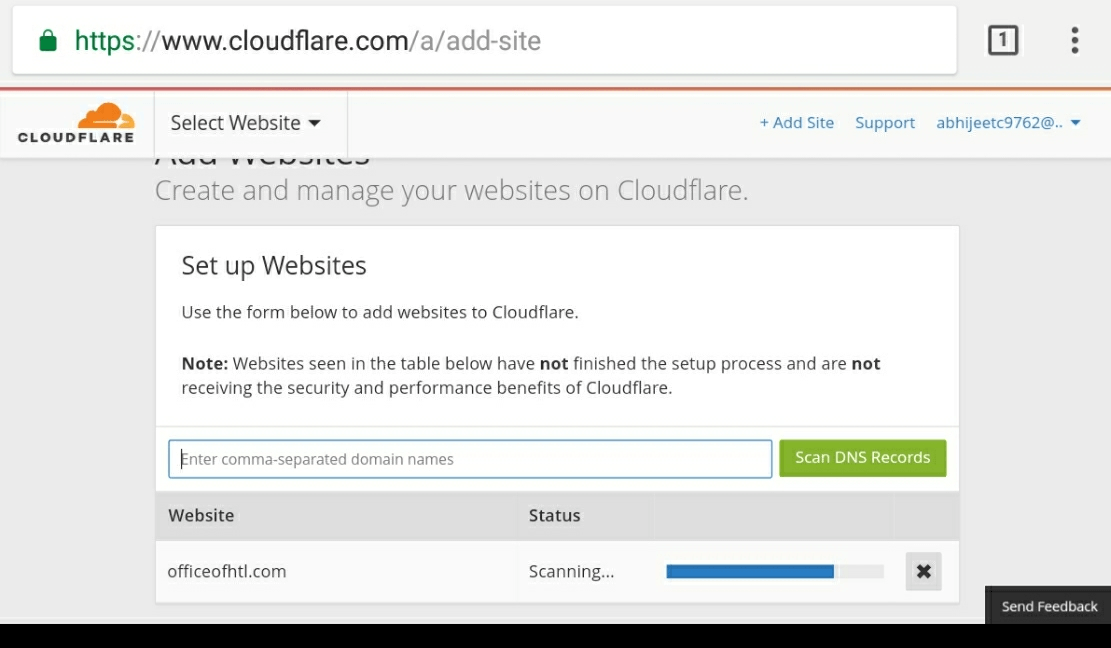
- Scan पूरा होने पर continue setup पर क्लिक करे।
- अगले screen पर free plan को select करे।
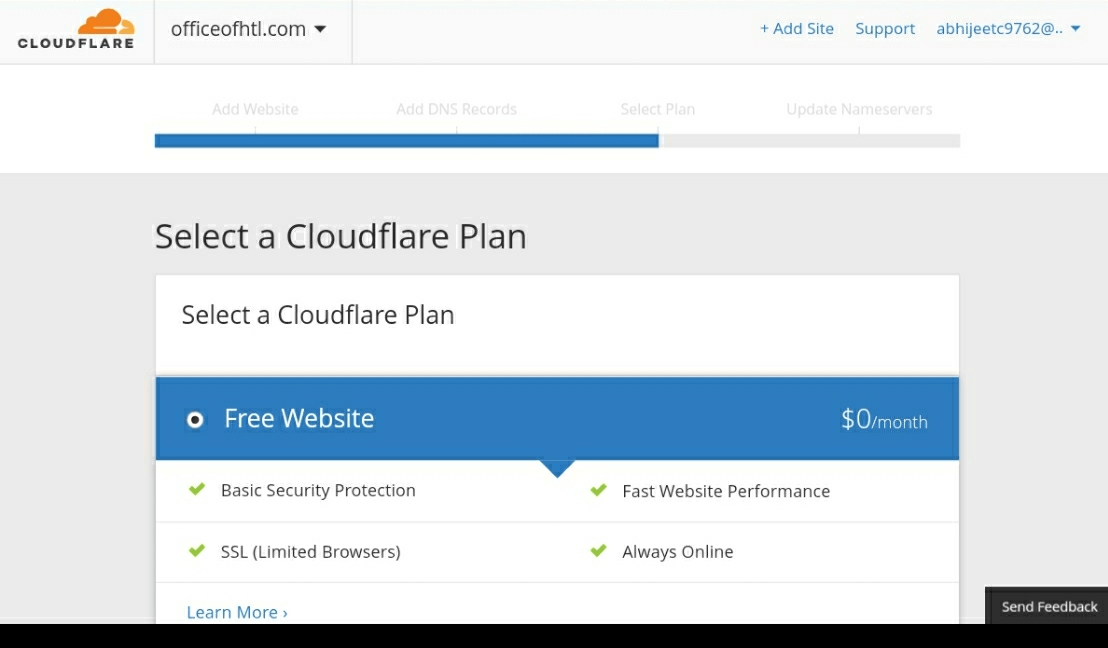
- अगले स्क्रीन पर आपको कुछ DNS records की list नजर आएगी , यहा पर आपको दिए गए निर्देशों के अनुसार सभी लिस्ट को click करके orange करना है और continue पर क्लिक करे।
- अब स्क्रीन पर NAME SERVERS को बदलने के बारे में पूछा जाएगा। यहाँ पे अपको अपने Browser में new tab में आपके domain provider के साइट पर login करना है और DNS settings में जाके NAME SERVERS update कर ले।
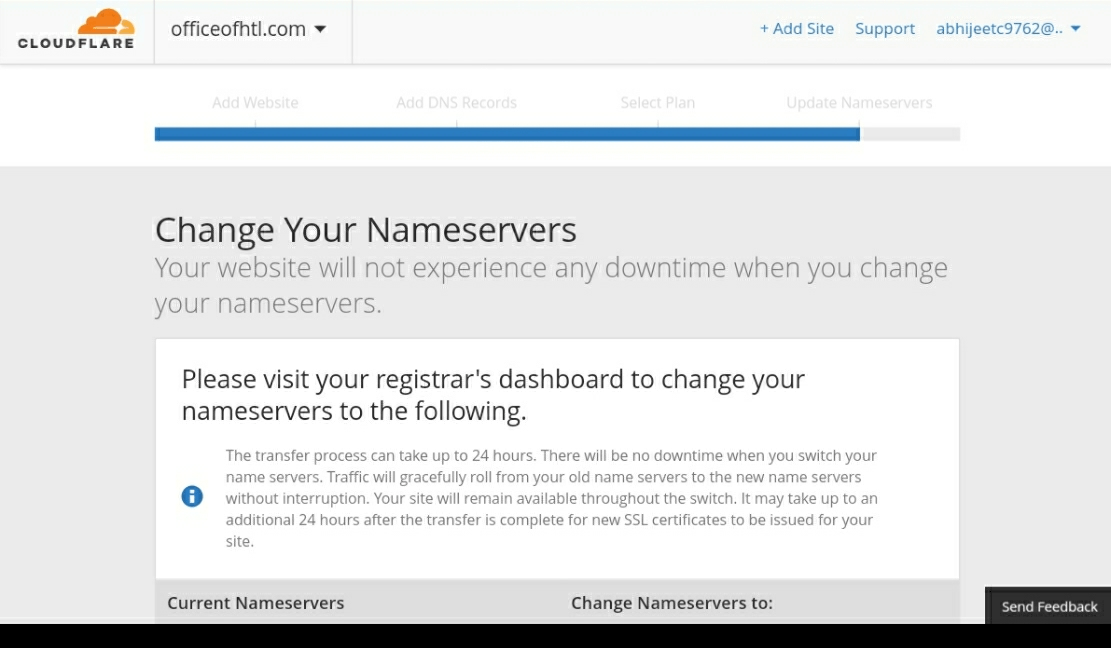
- Next button पर click करने पर आपके site verify हो जाएगी और आपके सामने एक dashboard खुल जायेगा।
- Dashboard में CRYPTO की tab क्लिक करे और SSL certificate के section से flexible option select करे।
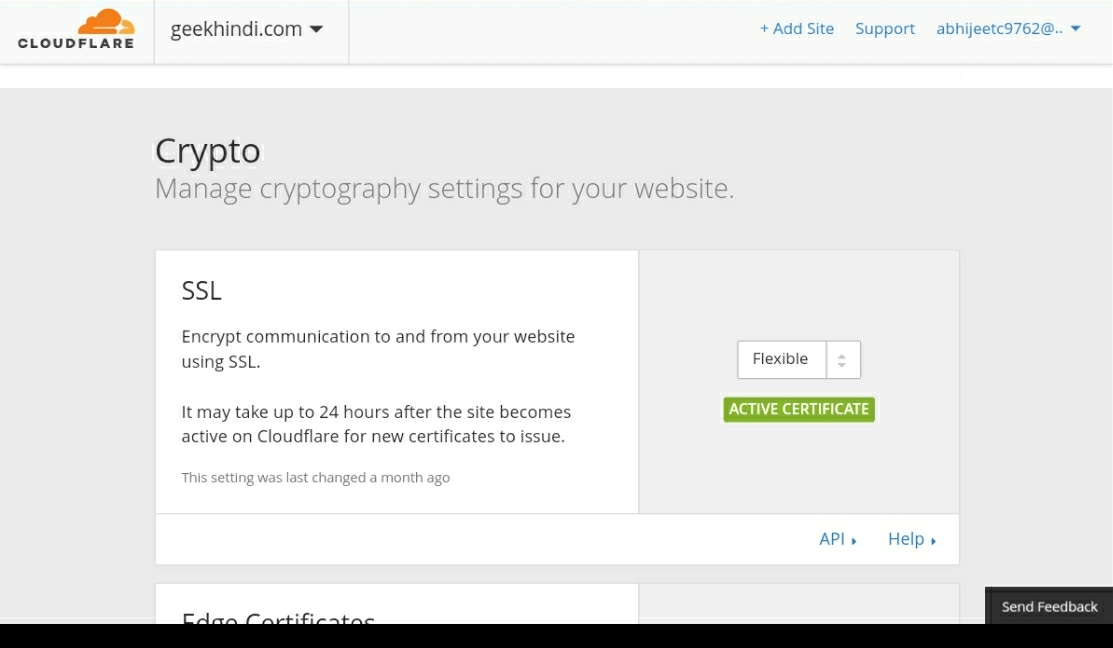
- अब कुछ समय के बाद आपके website पर SSL Certificate install हो जाएगा।
अब आप आपकी site https address के साथ check कर सकते है। ( https://www.sitename.com)
इसी तरह आप अपने website पर फ्री में SSL certificate प्राप्त कर सकते है।

Thanks Bro
Thanks, Visit again
very nice article brother
iise kya dubara website ki new link index karni padegi kya
Thank you
Nahi karni padegi…
Bas aap cloudflare ke page rules section me jaaye, waha par blog url daale aur always use https ka potion chune …
Bhai maine try kiya toh chrome mein https://bloggerprasad.com/ dalne k baad, Privacy error dikha raha hai. Aur your connection is not private aise dikha raha hai. Abb mai kya karu.
Aapko kuch samay wait karna hoga kyuki SSL approve hone me kuch hours ka time lagta hai…
Kuch hours baad aap browser ke Incognito mode me apne site ko https me open kare.
This very useful article .thank u so much sharing for this
Thank you, I have just been looking for information about this subject for ages and yours is the best I’ve discovered so far. But, what about the bottom line? Are you sure about the source?
You made some good points there. I did a search on the issue and found most people will consent with your site.
Audio started playing as soon as I opened this website, so frustrating!
Hi, really sorry for your trouble. Can you share which page you have visited and what type of audio started playing?