WordPress post में featured image कैसे display करें?
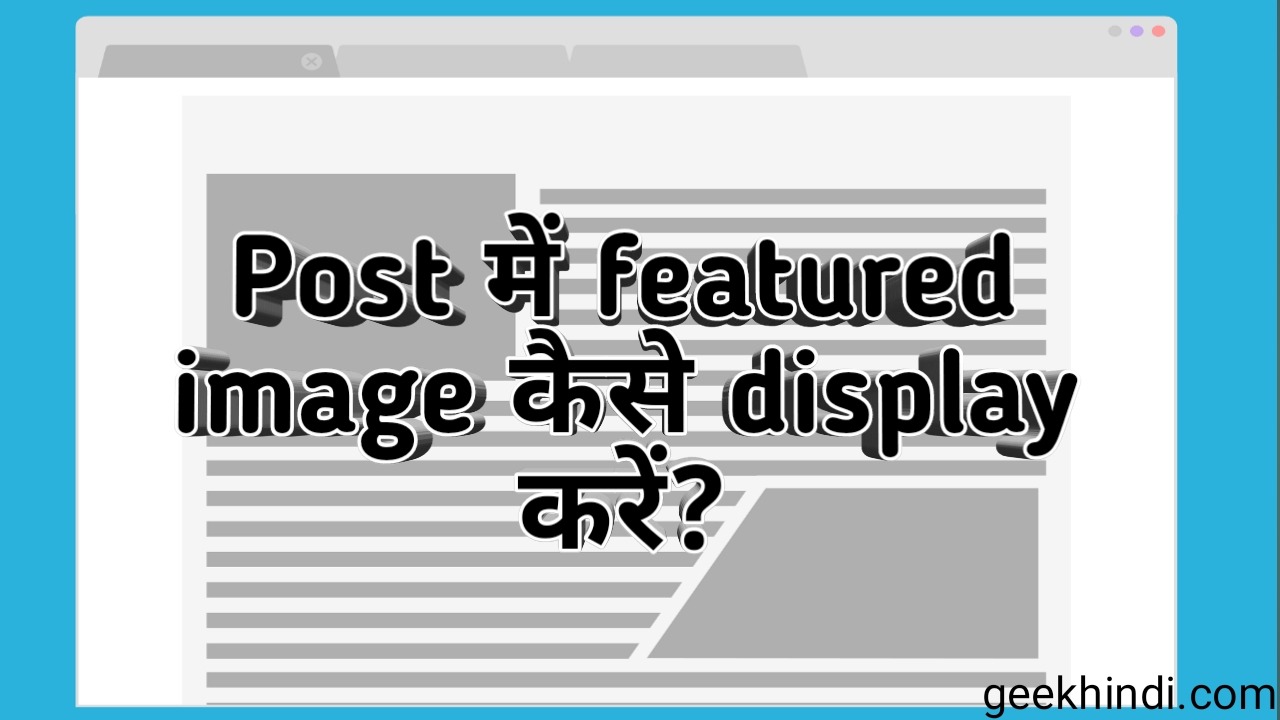
नमस्कार दोस्तो, website के user experience को बढ़ाने के लिए image का योगदान महत्वपूर्ण होता है। इसीमे featured image को post के शुरुवात में दिखने पर user को engage रखने में मदद मिलती है।
कई WordPress themes में यह feature दिया जाता है, लेकिन कुछ themes में featured image show नही होता। ऐसी themes में हमे theme code को edit करना पड़ता है। इस article में हम जानेंगे कि कैसे आप theme code को edit करके post के शुरुवात में featured images display कर सकते है।
Table of Contents
WordPress post में Featured image कैसे show करे?
“ध्यान में रखे – अगले steps में theme code को edit करने का तरीका बताया है। code edit करने से पहले अपने site का backup जरूर ले।”
आप code edit करने के लिए ftp का इस्तेमाल कर सकते है। या फिर आप WordPress dashboard से code edit कर सकते है।
Step 1 : dashboard में featured image setting add करे।
सबसे पहले आपको featured image function को dashboard में add करना होगा। इसे करने के लिए आपको function.php को edit करना है।
आपको function.php में सबसे नीचे add करें।
Code add करने के बाद आपके dashboard में featured image setting add हो जाएगी। new post लिखते समय आप यह setting को देख सकते है।
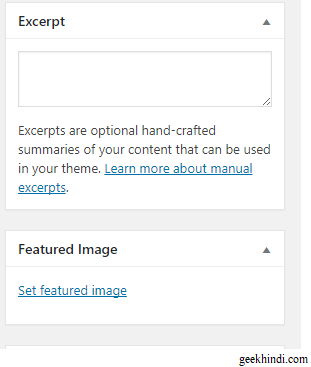
जरुर पढ़े – अपने ब्लॉग को गूगल में कैसे वेरीफाई करे?
step2 : sigle post में Featured image display करें।
अब आपको theme के ऐसे file को edit करना है जो single post को render करती है। generally यह file single.php से होती है।
इस फ़ाइल में the_content या the_post को search करे और ठीक इसके ऊपर नीचे दिया गया code paste करें।
ऊपर दिया गया कोड यह चेक करता है कि post के लिए featured image define किया है या नही ( जो आप post लिखते समय featured image section से upload करेंगे)। अगर उस पोस्ट के लिए featured image define किया है तो यह कोड इसे पोस्ट से शुरुवात में डिस्प्ले करेगा।
जरुर पढ़े – किसी भी YouTube videos की meta keywords कैसे पता करें? सबसे आसान तरीका!
Step 3 : Post में image show हो रहा है यह चेक करें।
किसी पोस्ट को edit करे या नई post बनाये।
Featured image को upload करे।
Post publish करे और featured image show हो रही है इसकी पुष्टि करे।

जरुर पढ़े – Facebook Instant Articles क्या है? Facebook से पैसे कमाए!
मुझे उम्मीद है कि आपको पोस्ट में featured image display करने का तरीका इसके बारे में पता चल गया होगा। अगर आपको इसमें कोई समस्या हो तो comment के जरिए जरूर बताए।

nyc
thank you
nice post,
thanks for sharing with us.
http://sabhindime.com/mahatma-gandhi-jayanti-wishes/