Blogger custom template ko kaise upload kare? ब्लॉगर में custom template कैसे अपलोड करे?
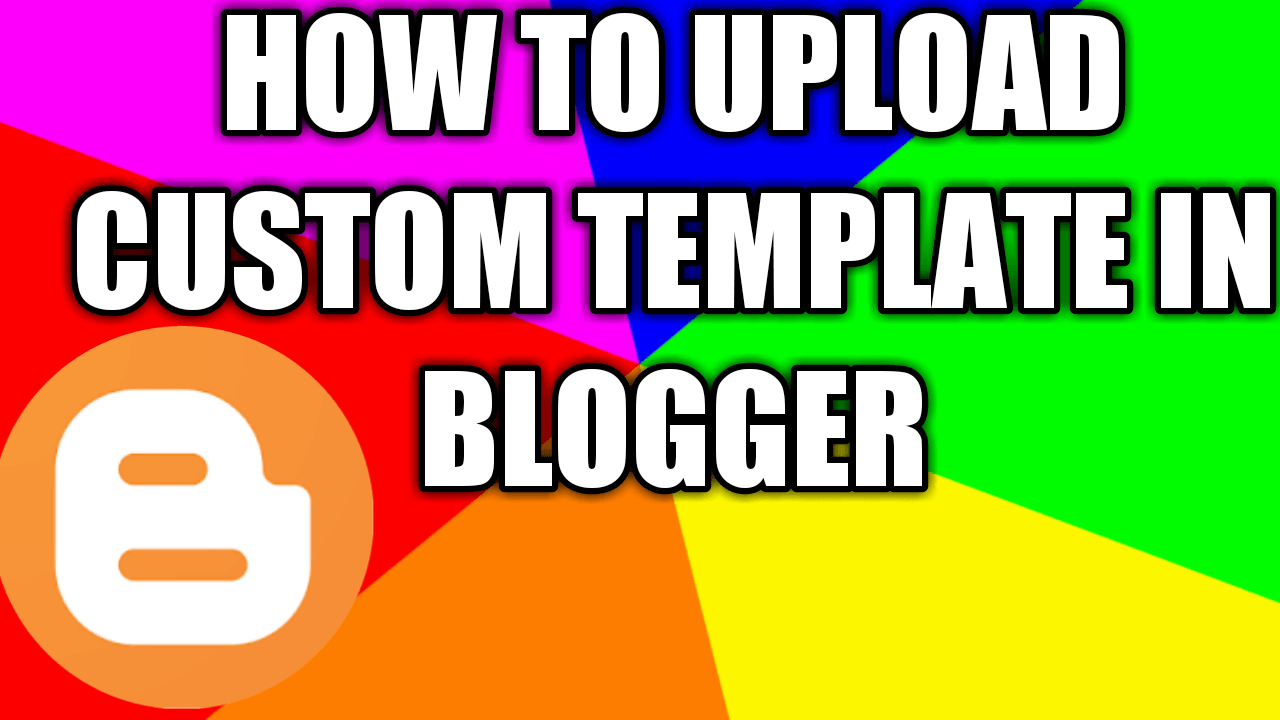
नमस्कार दोस्तों, Blogger की इस tutorial में हम blogger custom template या custom theme कैसे upload कैसे करते है इसके बारे में जानेंगे।
पिछले guide में हमने देखा था कि blogger पे blog कैसे बनाते है। Blogger एक free तरीका है blog बनाने का और पैसे earn करने का।
Table of Contents
Why custom template needed for Blogger?blogger में custom template की जरुरत क्यों पड़ती है?
- Blog में पहले से कुछ default template मौजूद होती है जिन्हें हम अपने पसंद की अनुसार select कर सकते है। लेकिन यह themes बिलकुल basic होती है और SEO की नजरिये से इनमे कई चीजों की कमी होती है। इसलिए कई bloggers अपने blog पे custom theme install करते है।
- Blogger Custom theme से blog का user interface और सजावट काफी अच्छी हो जाती है और नए visitors को impress करने में काम आती है।
- Blogger custom template से आप कई social media buttons, sharing butons, themed contact forms आदि set कर सकते हो।
- कई custom themes SEO freindly होती है जिनमे On Page SEO और Off Page SEO किया होता है।
- कई Custom themes Ads friendly होती है जीमने Adsense Ads के जगहों को optimize किया होता है ताकि की अच्छा user interface के साथ CTC सी भी बढे।
- Custom themes में आप SEO की कई चीजें जैसे Meta Tags, Schema.org , social media tags मौजूद होती है।
Where to download blogger custom template? ब्लॉगर थीम्स को कहाँ से डाउनलोड करे?
Blogger themes download करने के लिए बहुत सारी websites मौजूद है । कई websites पे free और paid themes available है। आप नीचे दी गयी साइट्स को visit करके free और paid themes download कर सकते है।
gooyaabitemplates.com
www.mybloggerthemes.com/
btemplates.com
How to upload custom template in blogger? ब्लॉगर पे custom theme कैसे अपलोड करे?
- सबसे पहले आपको blogger पे अपने gamil id से लॉगिन करना होगा।
- Login करते ही blog का backend दिखाई देगा। अब dashboard से theme option में जाए।
- अब स्क्रीन के top right corner पे आपको Backup/Restore का option दिखाई देगा, उसे क्लिक करे।
- choose file पे click करे और आपने computer save की हुई theme की xlm फाइल को सेलेक्ट कर लीजिए।
- अब अपलोड button पे click करे।
- आपकी theme upload हो गयी है। close button पे click करके dialogue box को close कर दे।
Theme अपलोड होने के बाद आप dashboard में layout option से theme के parts को modify कर सकते है।
More Related Articles -

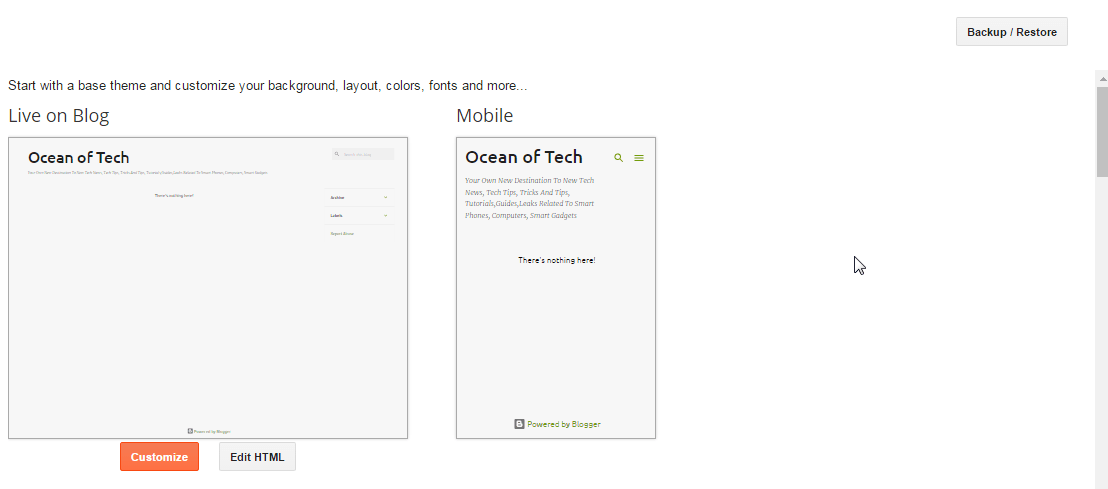
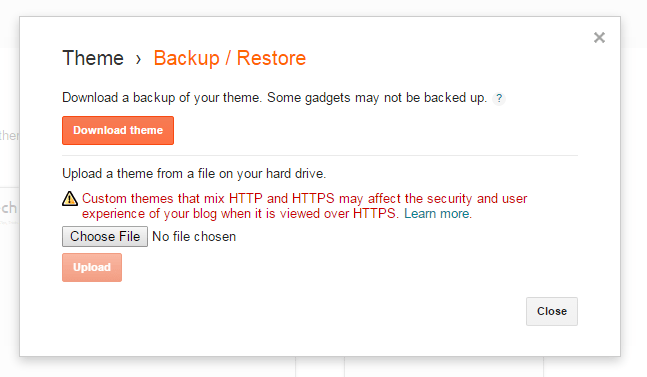
Nice explanation sir. Keep it up
Thank you for Appreciation…keep visiting
sure sir. Thanks again.
Can we work together for getting a better result?
email me your messenger id